티스토리 뷰
[기본 개념]
SCNNode 에 SCNGeometry 를 attach하고
SCNGeometry 에 SCNMaterial 를 attach한다.
즉, material -> geometry -> node 이렇게 붙는 것이다.
간단하게 정의를 살펴보자면
- SCNNode: scene graph의 구성요소이다. 3D 공간에서의 postion, transfrom 을 나타낼수 있다. 여기에 geometry, lights, camera 등을 attach 할 수 있다.
- SCNGeometry: 3D shape. SCNPlane, SCNBox, SCNSphere, SCNPyramid, SCNCone, SCNText 등이 SCNGeometry의 서브클래스이다.
- SCNMaterial : geometry의 surface의 모양을 정의하는 shading attributes의 모음
[1] material을 설정해준 ARSCNFaceGeometry로 노드를 만들기
ARSCNFaceGeometry 도 SCNGeometry의 서브클래스이다.

1 - ARSCNFaceGeometry를 만들어준다
2 - geometry에 첫번째 attach된 material인 firstMaterial를 가져온다. (geometry를 만들면 firstMaterial은 꼭 존재하는 값이여서 애플은 강제 언래핑을 쓴 것 같다)
그리고 가져온 material의 contents를 바꿔준다.
컬러를 지정해줄 수 있고 주석처럼 이미지를 지정해줄 수도 있다.
scn파일의 이쪽 부분을 건드리는 것과 같다.
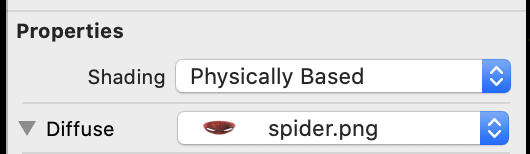

3 - material을 바꿔준 geometry로 node를 만든다.
이렇게 돌리면 노란색 material가 attached된 faceGeometry가 나오게 되고 face tracking도 잘되는 것을 볼 수 있다.
(너무 무섭게 나와서 일부러 눈감았음)
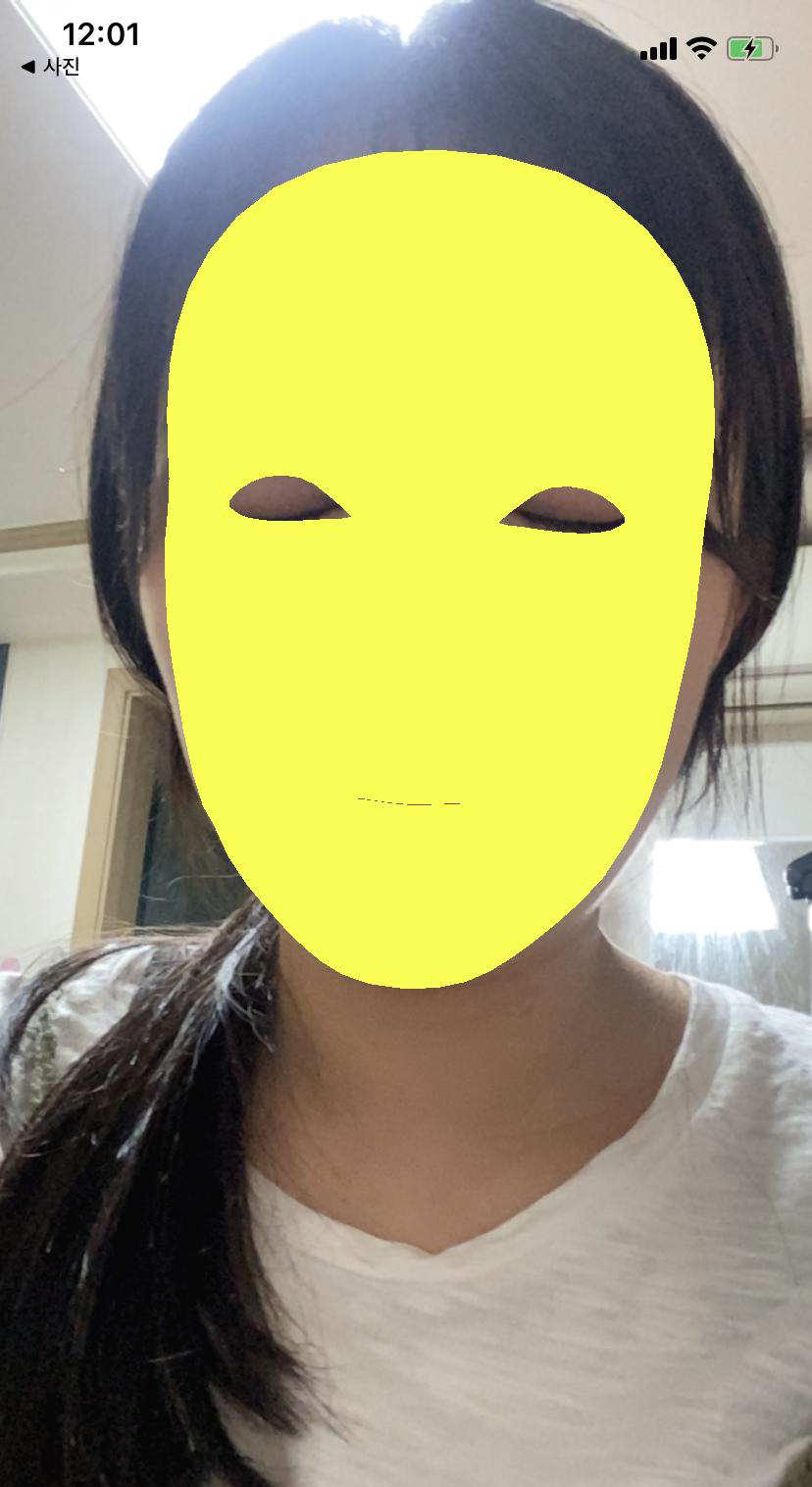
[2] material에 lightingModel 설정해주기
materail에는 lightingModel이라는 속성이 있다.
physicallyBased로 설정해준다.
physicallyBased는 현실적인 것에 기반을 둔 shading이라고 한다.
(Shading based on a realistic abstraction of physical lights and materials.)
material.lightingModel = .physicallyBased
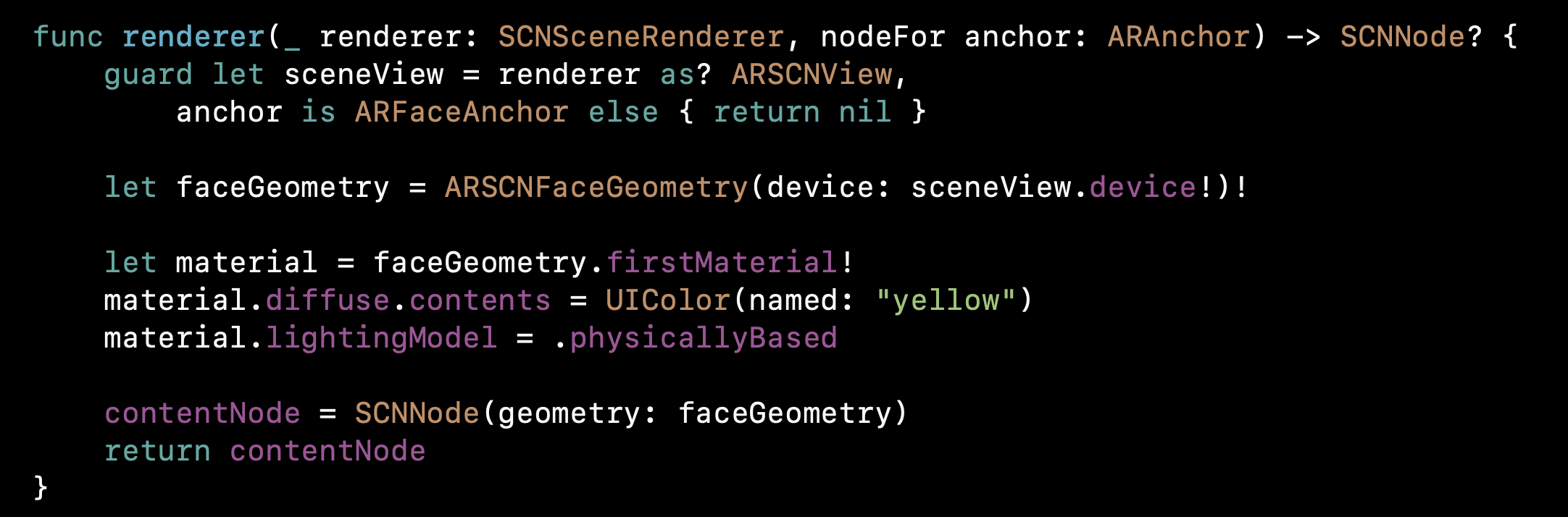
이렇게 하고 돌려주면
입체적인 마스크가 나오게 된다.
(이것도 무섭게 나와서 일부러 눈감고 기록함)

[3] faceGeometry를 update해서 표정 tracking하기
ARSCNFaceGeometry에는 update라는 함수가 있다.

didUpdate에서 geometry를 업데이트 해주면..!
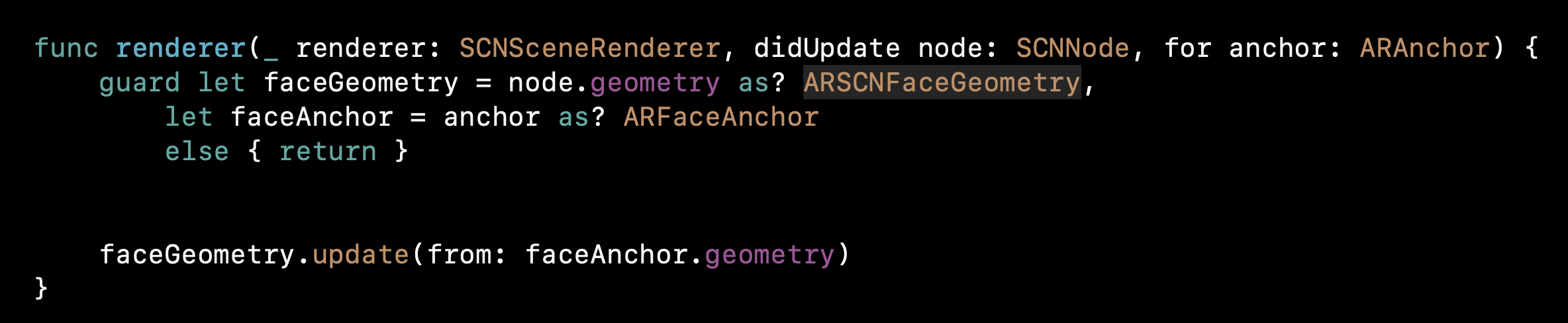
이렇게 내 표정까지 트래킹하게 된다.

[최종 코드]
[Reference]
developer.apple.com/documentation/arkit/tracking_and_visualizing_faces
Tracking and Visualizing Faces | Apple Developer Documentation
Sample Code Tracking and Visualizing Faces Detect faces in a front-camera AR experience, overlay virtual content, and animate facial expressions in real-time. Download OverviewThis sample app presents a simple interface allowing you to choose between five
developer.apple.com
참고로 애플 예제에서는 이렇게 생긴 이미지를 material로 해줬음.

'🍏 > ARKit' 카테고리의 다른 글
| [ARKit] Xcode에서 dae파일을 scn파일로 convert하기 (0) | 2020.05.31 |
|---|---|
| [ARKit] 3D Content 직접 만들기 (scn파일 만들기) (0) | 2020.05.29 |
| [ARKit] Face Tracking 앱 만들기 (3) - eye tracking, blendShapes (0) | 2020.05.29 |
| [ARKit] Face Tracking 앱 만들기 (2) - ARFaceAnchor, SCNReferenceNode, renderer (0) | 2020.05.28 |
| [ARKit] Face Tracking 앱 만들기 (1) - ARFaceTrackingConfiguration (0) | 2020.05.26 |
- Total
- Today
- Yesterday
- SerializerMethodField
- Flutter Spacer
- METAL
- Flutter Clipboard
- ribs
- flutter 앱 출시
- 장고 Custom Management Command
- flutter build mode
- Flutter getter setter
- Flutter Text Gradient
- DRF APIException
- flutter deep link
- Django Heroku Scheduler
- Django FCM
- 플러터 얼럿
- PencilKit
- Sketch 누끼
- 구글 Geocoding API
- Python Type Hint
- 플러터 싱글톤
- Flutter 로딩
- Dart Factory
- flutter dynamic link
- Watch App for iOS App vs Watch App
- drf custom error
- 장고 URL querystring
- cocoapod
- github actions
- ipad multitasking
- Django Firebase Cloud Messaging
| 일 | 월 | 화 | 수 | 목 | 금 | 토 |
|---|---|---|---|---|---|---|
| 1 | 2 | 3 | 4 | 5 | 6 | |
| 7 | 8 | 9 | 10 | 11 | 12 | 13 |
| 14 | 15 | 16 | 17 | 18 | 19 | 20 |
| 21 | 22 | 23 | 24 | 25 | 26 | 27 |
| 28 | 29 | 30 |
