티스토리 뷰
[SwiftUI] accessibilityRepresentation 과 accessibilityChildren
eungding 2021. 10. 27. 12:27WWDC 2021 > SwiftUI Accessibility: Beyond the basics 를 보던 중,
iOS15에 새로 나온 accessibilityRepresentation(representation:) 을 찾아보면서 좋은 예제를 발견해서 정리합니다.
출처는 The power of accessibilityRepresentation view modifier in SwiftUI 글 입니다.
[1] accessibilityRepresentation(representation:)
길게 눌렀을 때만 체크상태를 토글하는 LongPressCheckmark라는 커스텀 뷰를 만들었다고 해봅시다.
import SwiftUI
struct LongPressCheckmark: View {
@Binding var isSelected: Bool
var body: some View {
Image(systemName: isSelected ? "checkmark.rectangle" : "rectangle")
.onLongPressGesture { isSelected.toggle() }
}
}
위의 코드는 간단해보이지만, 접근성 지원을 하면 어떻게 될까요?!
VoiceOver가 이미지를 토글버튼처럼 인식하도록 하기 위해서 이렇게나 많은 코드를 추가해야합니다.
import SwiftUI
struct LongPressCheckmark: View {
@Binding var isSelected: Bool
var body: some View {
Image(systemName: isSelected ? "checkmark.rectangle" : "rectangle")
.onLongPressGesture { isSelected.toggle() }
.accessibilityRemoveTraits(.isImage)
.accessibilityAddTraits(.isButton)
.accessibilityAddTraits(isSelected ? .isSelected : [])
.accessibilityLabel(Text("Checkmark"))
.accessibilityHint("You can toggle the checkmark")
.accessibilityAction { isSelected.toggle() }
}
}
이 때, accessibilityRepresentation(representation:) modifier를 쓰면 코드가 엄청 간단해집니다!
이 modifier는 accessibility element를 새로운 accessibility element로 대체하는 것으로
아래 코드에서는 VoiceOver가 Image를 Toggle로 인식하도록 대체한 것입니다.
import SwiftUI
struct LongPressCheckmark: View {
@Binding var isSelected: Bool
var body: some View {
Image(systemName: isSelected ? "checkmark.rectangle" : "rectangle")
.onLongPressGesture { isSelected.toggle() }
.accessibilityRepresentation {
Toggle(isOn: $isSelected) {
Text("Checkmark")
}
}
}
}
[2] accessibilityChildren(children:)
위에서 살펴본 accessibilityRepresentation이 accessibility element를 대체할 수 있는 것이라면
accessibilityChildren은 accessibility element의 children을 대체할 수 있는 것입니다.
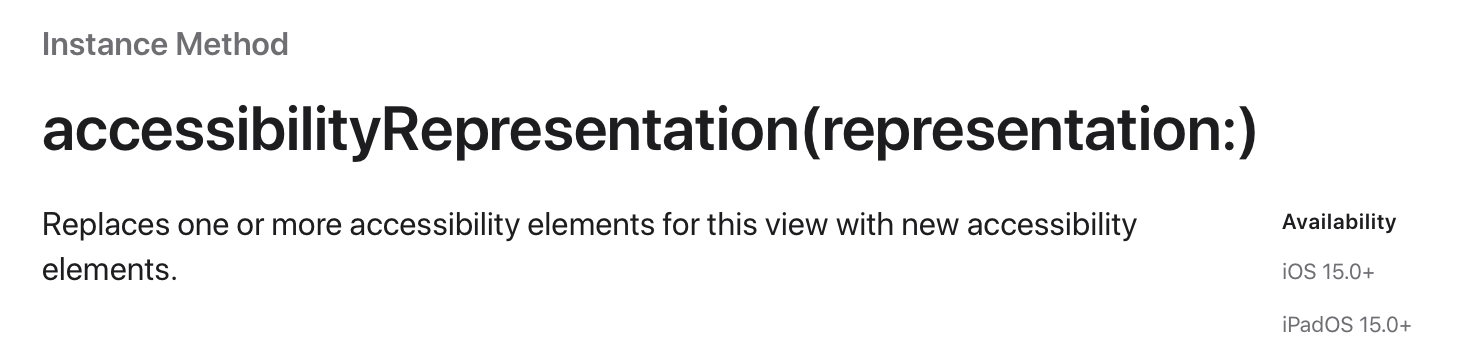

예를들어 BudgetHistoryGraph라는 CustomView가 있다고 해봅시다.
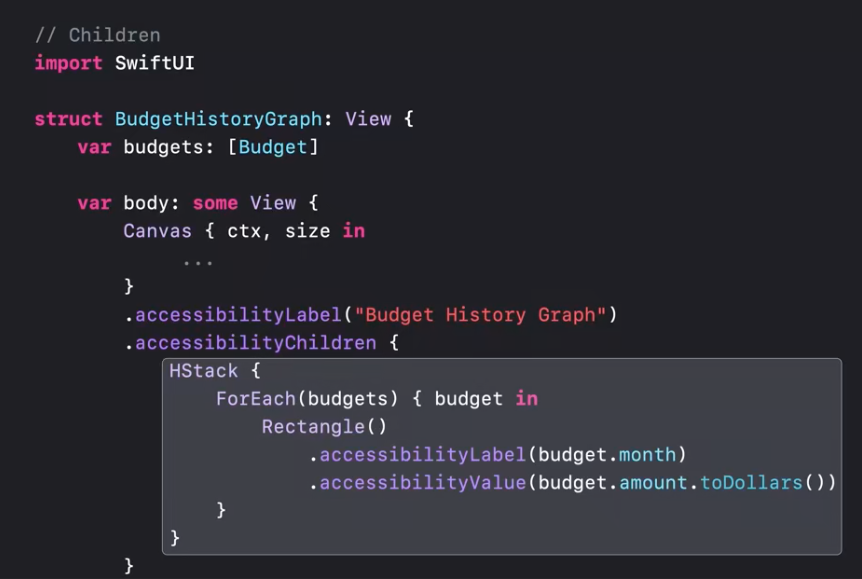
VoiceOver 모드에서 그래프 안의 Line Bar children을 Rectangle (accessibility label과 value을 설정해준) 로 대체하고 싶을 때
accessiblityChildren modifier 를 사용해줄 수 있는 것입니다.

'🍏 > SwiftUI + Combine' 카테고리의 다른 글
| [SwiftUI] re-rendering, re-draw 커스터마이징 (?) (1) | 2022.11.16 |
|---|---|
| [SwiftUI] re-rendering, re-draw 추측 (1) | 2022.11.16 |
| [SwiftUI] iOS13에서 onChange(of:perform:) 을 사용하고 싶을 때 (2) | 2021.09.03 |
| [SwiftUI] @StateObject (0) | 2021.08.31 |
| [SwiftUI] @ViewBuilder 와 AnyView (1) | 2021.08.19 |
- Total
- Today
- Yesterday
- 장고 Custom Management Command
- Dart Factory
- Django Heroku Scheduler
- Python Type Hint
- 플러터 싱글톤
- SerializerMethodField
- drf custom error
- DRF APIException
- PencilKit
- ribs
- flutter dynamic link
- Django FCM
- github actions
- Flutter Clipboard
- Watch App for iOS App vs Watch App
- ipad multitasking
- Flutter 로딩
- Sketch 누끼
- Flutter getter setter
- flutter build mode
- Django Firebase Cloud Messaging
- 플러터 얼럿
- flutter deep link
- Flutter Text Gradient
- Flutter Spacer
- 구글 Geocoding API
- cocoapod
- METAL
- flutter 앱 출시
- 장고 URL querystring
| 일 | 월 | 화 | 수 | 목 | 금 | 토 |
|---|---|---|---|---|---|---|
| 1 | 2 | 3 | 4 | 5 | 6 | |
| 7 | 8 | 9 | 10 | 11 | 12 | 13 |
| 14 | 15 | 16 | 17 | 18 | 19 | 20 |
| 21 | 22 | 23 | 24 | 25 | 26 | 27 |
| 28 | 29 | 30 |
