티스토리 뷰
SwiftUI Tutorials > Animating Views and Transitions 에 나오는 내용을 기반으로 하고 있습니다.
목표
SwiftUI가 제공하는 effect 들을 써보고 (이 글에서는 rotationEffect, scaleEffect 사용)
여러 effect를 조합하여 애니메이션 시키는 법을 알아봅니다.
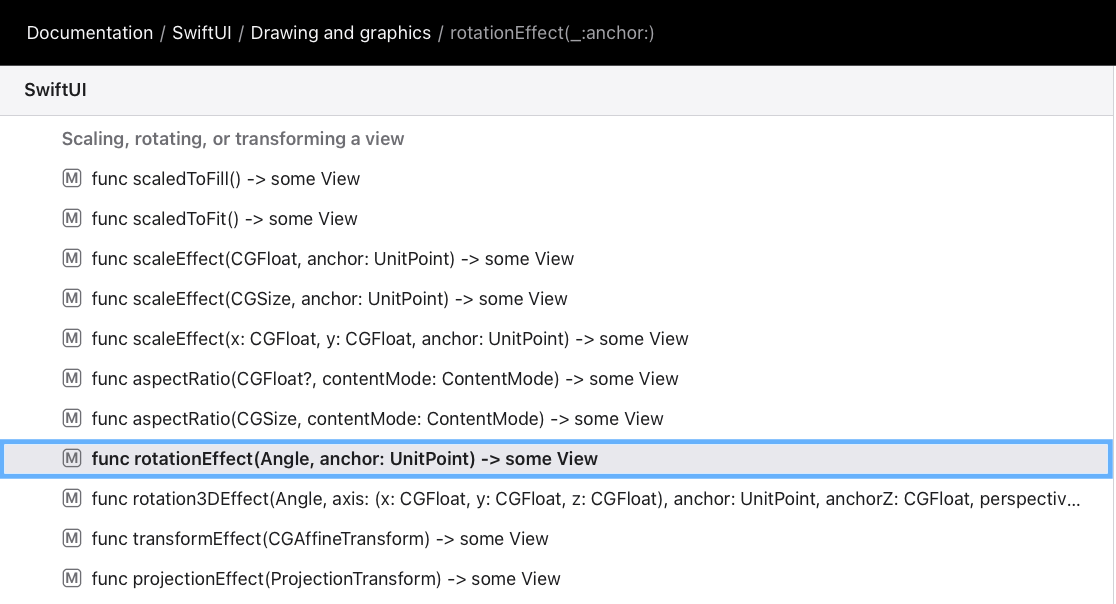
[1] rotationEffect
struct DetailButtonImage: View {
var body: some View {
Image(systemName: "chevron.right")
.frame(width: 50, height: 50)
.background(
Circle().foregroundColor(.white) // Shape의 fill을 써도 됨.
)
.shadow(radius: 5)
}
}
struct ContentView: View {
@State private var showDetail = false
var body: some View {
DetailButtonImage()
.rotationEffect(.degrees(showDetail ? 90 : 0))
.onTapGesture {
showDetail.toggle()
}
}
}
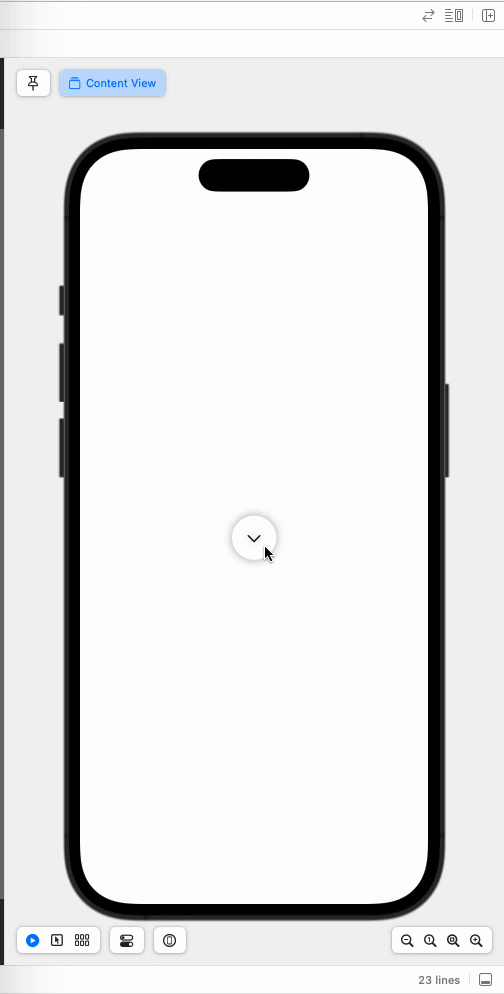
너무 로봇같으니까;; 애니메이션을 줘보겠습니다.
두가지 방법이 있습니다.
방법 1.
animation(_:value:) 으로 애니매이션을 줍니다.
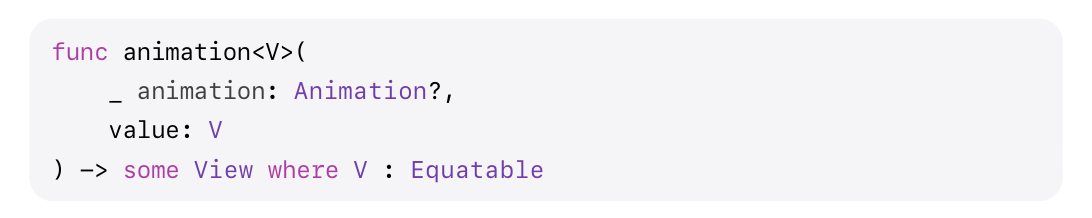
Animation에서 원하는 애니매이션을 골라주고 애니메이션을 트리거할 value 를 넣어줍니다. (value가 바뀔때마다 animation이 적용됨)
struct ContentView: View {
@State private var showDetail = false
var body: some View {
DetailButtonImage()
.rotationEffect(.degrees(showDetail ? 90 : 0))
.animation(.easeOut, value: showDetail)
.onTapGesture {
showDetail.toggle()
}
}
}
방법 2.
withAnimation(_:_:) 을 사용해줍니다.
'Returns the result of recomputing the view’s body with the provided animation' 해주는 친구이고 modifier는 아닙니다.
struct ContentView: View {
@State private var showDetail = false
var body: some View {
DetailButtonImage()
.rotationEffect(.degrees(showDetail ? 90 : 0))
.onTapGesture {
withAnimation(.easeOut) {
showDetail.toggle()
}
}
}
}
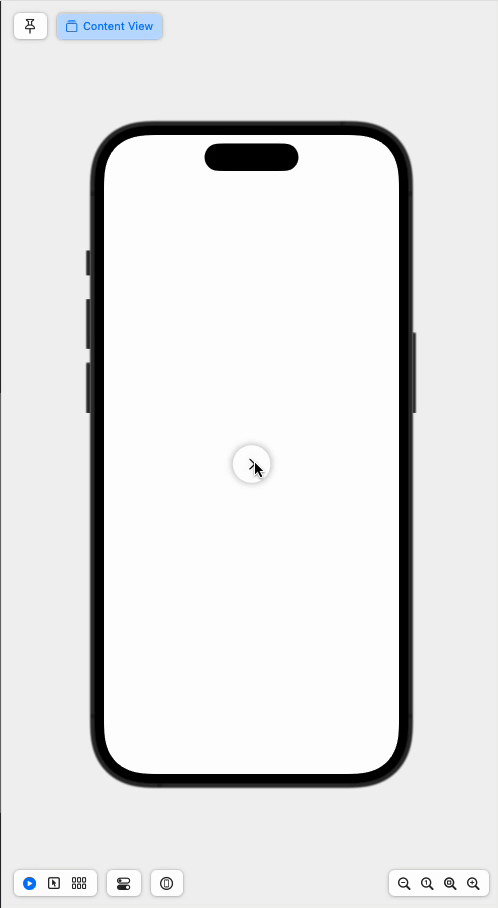
두 방법의 차이
SwiftUI > Animations 에서는 아래와 같이 가이드하고 있습니다.
- Animate all of the visual changes for a state change by changing the state inside a call to the withAnimation(_:_:) global function.
- Add animation to a particular view when a specific value changes by applying the animation(_:value:) view modifier to the view.
[2] scaleEffect
scaleEffect도 추가해보겠습니다.
struct ContentView: View {
@State private var showDetail = false
var body: some View {
DetailButtonImage()
.rotationEffect(.degrees(showDetail ? 90 : 0))
.scaleEffect(showDetail ? 1.5 : 1)
.animation(.easeOut, value: showDetail)
.onTapGesture {
showDetail.toggle()
}
}
}
또는
struct ContentView: View {
@State private var showDetail = false
var body: some View {
DetailButtonImage()
.rotationEffect(.degrees(showDetail ? 90 : 0))
.scaleEffect(showDetail ? 1.5 : 1)
.onTapGesture {
withAnimation(.easeOut) {
showDetail.toggle()
}
}
}
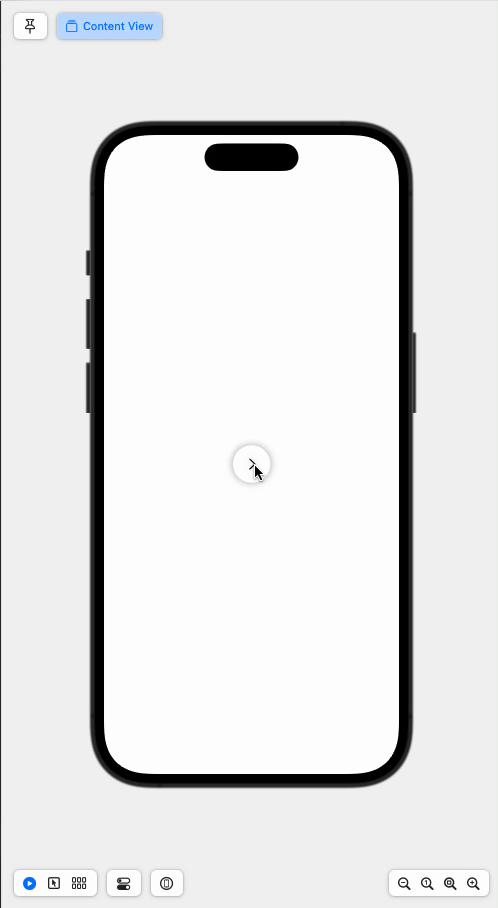
[3] effect 별 애니메이션
위의 예제를 보면, 하나의 animation이 여러 effect 들에 다 적용되는 것을 볼 수 있습니다.
effect 별로 animation을 다르게 적용해줄 수도 있습니다.
# rotationEffect 는 애니메이션 안시키고 싶고, scaleEffect 만 애니메이션 시키고 싶을 때
struct ContentView: View {
@State private var showDetail = false
var body: some View {
DetailButtonImage()
.rotationEffect(.degrees(showDetail ? 90 : 0))
.animation(nil, value: showDetail)
.scaleEffect(showDetail ? 1.5 : 1)
.animation(.easeOut, value: showDetail)
.onTapGesture {
showDetail.toggle()
}
}
}
애니메이션 안시키고 싶을 때,
animation에 nil 또는 .none 을 넣어줍니다.
(SwiftUI Tutorials > Animating Views and Transitions 에서 withoutAnimation(_:) 모디파이어도 있다고 하는데 사라진 것 같아요)
이렇게 하면 제일 깔끔한데 value를 안넣어줄 수 있는 인터페이스는 deprecated 되었다고 나오네요;;
(그래서 extension 만들어서 쓰는 분도 있고,,,)
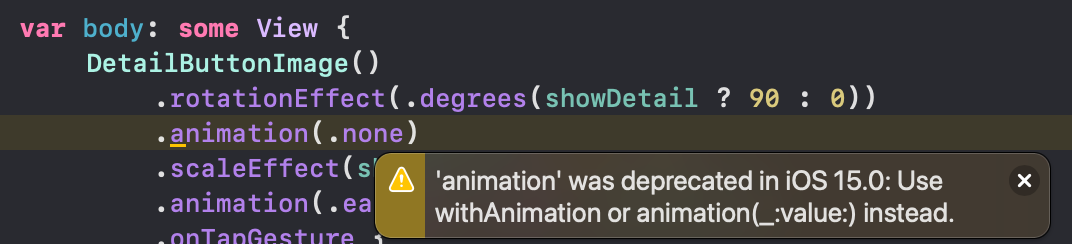
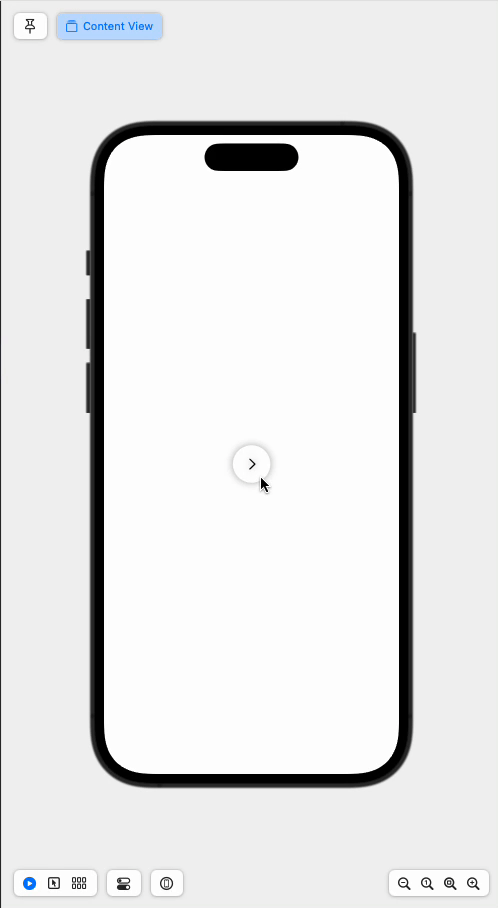
# 두개의 effect를 다른 애니메이션으로 적용하고 싶을 때
struct ContentView: View {
@State private var showDetail = false
var body: some View {
DetailButtonImage()
.rotationEffect(.degrees(showDetail ? 90 : 0))
.animation(.easeOut(duration: 5), value: showDetail)
.scaleEffect(showDetail ? 1.5 : 1)
.animation(.spring(), value: showDetail)
.onTapGesture {
showDetail.toggle()
}
}
}
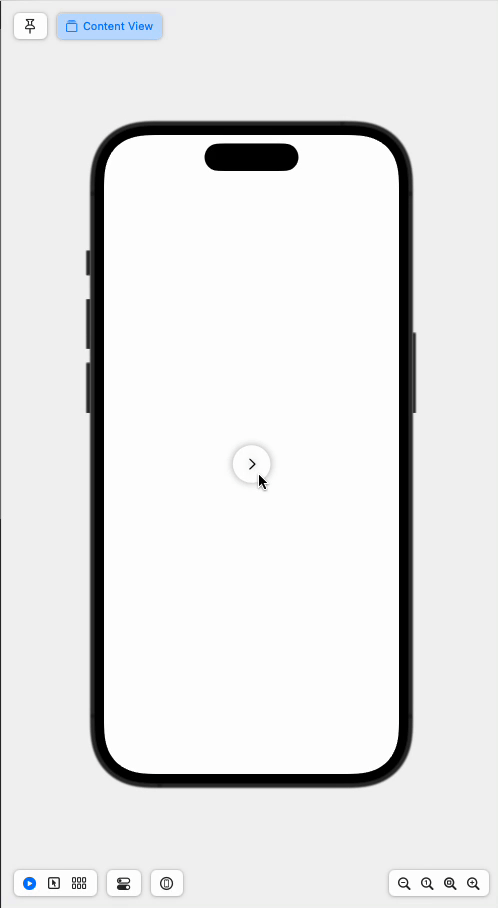
[4] 궁금
SwiftUI > Shape 에 rotation, scale 등이 있는데..
이것도 rotationEffect, scaleEffect 랑 똑같은 효과를 내는 것인가?
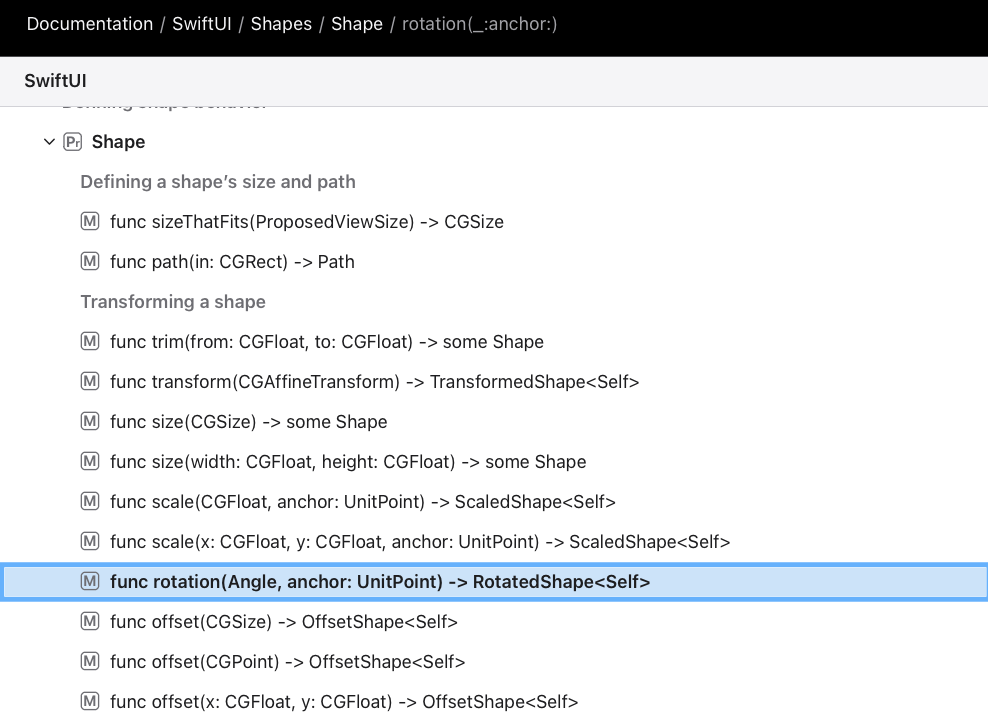
# rotation, scale 일 때
struct ContentView: View {
@State private var animate = false
var body: some View {
Rectangle()
.rotation(.degrees(animate ? 90 : 0))
.scale(animate ? 1.5 : 1)
.animation(.easeOut, value: animate)
.frame(width: 50, height: 50)
.onTapGesture {
animate.toggle()
}
}
}
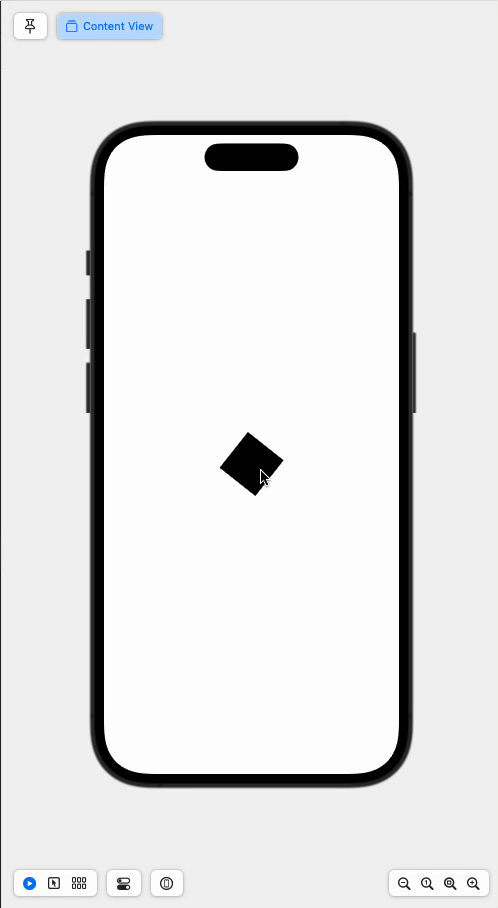
# roationEffect, scaleEffect 일 때
struct ContentView: View {
@State private var animate = false
var body: some View {
Rectangle()
.rotationEffect(.degrees(animate ? 90 : 0))
.scaleEffect(animate ? 1.5 : 1)
.animation(.easeOut, value: animate)
.frame(width: 50, height: 50)
.onTapGesture {
animate.toggle()
}
}
}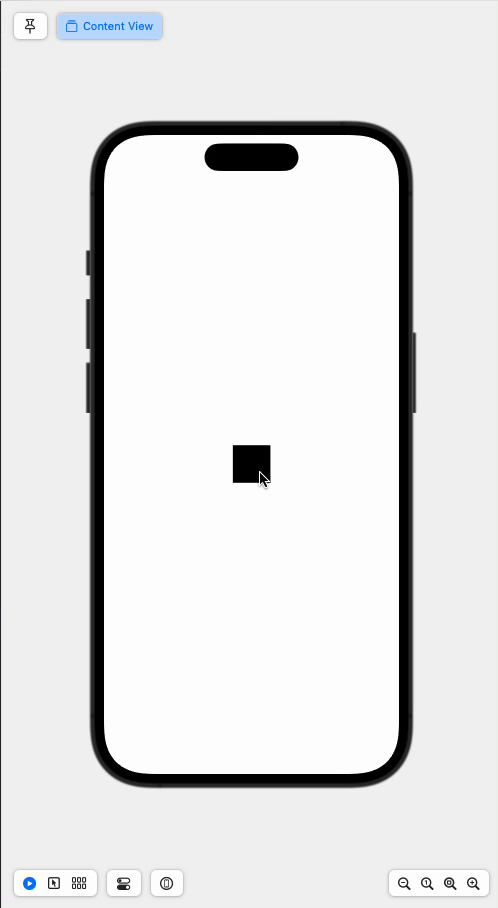
내 눈에는 똑같아보인다!
'🍏 > SwiftUI + Combine' 카테고리의 다른 글
| [SwiftUI] task modifier (0) | 2023.03.08 |
|---|---|
| [Combine] 네트워킹 (0) | 2023.01.13 |
| [SwiftUI] re-rendering, re-draw 커스터마이징 (?) (1) | 2022.11.16 |
| [SwiftUI] re-rendering, re-draw 추측 (1) | 2022.11.16 |
| [SwiftUI] accessibilityRepresentation 과 accessibilityChildren (0) | 2021.10.27 |
- Total
- Today
- Yesterday
- flutter 앱 출시
- Sketch 누끼
- Flutter Clipboard
- Django FCM
- Flutter Text Gradient
- SerializerMethodField
- Flutter 로딩
- Watch App for iOS App vs Watch App
- ribs
- PencilKit
- 플러터 얼럿
- 플러터 싱글톤
- github actions
- 구글 Geocoding API
- Flutter Spacer
- ipad multitasking
- cocoapod
- flutter build mode
- METAL
- flutter deep link
- 장고 Custom Management Command
- 장고 URL querystring
- drf custom error
- Django Firebase Cloud Messaging
- Django Heroku Scheduler
- flutter dynamic link
- Flutter getter setter
- DRF APIException
- Dart Factory
- Python Type Hint
| 일 | 월 | 화 | 수 | 목 | 금 | 토 |
|---|---|---|---|---|---|---|
| 1 | 2 | 3 | ||||
| 4 | 5 | 6 | 7 | 8 | 9 | 10 |
| 11 | 12 | 13 | 14 | 15 | 16 | 17 |
| 18 | 19 | 20 | 21 | 22 | 23 | 24 |
| 25 | 26 | 27 | 28 | 29 | 30 | 31 |
