티스토리 뷰
WWDC 23 > Analyze hanges with Instruments 를 기반하고 있습니다.
(40분 쯤 되는데 너무 재밌고 유용함. 강추)
# Hang
hang 은 delay 를 의미한다고 생각하면 됩니다.
Xcode Instruments 에서 녹화버튼을 꾹 누르고 Recording Options 에 가보면

Hang, MicroHang 등 애플이 몇초 기반으로 정의해뒀는 지 볼 수 있고
프로파일링할때 어디까지 리포트되게 할 건지 설정가능합니다.

# Hang 만들어보기
Hang 을 유발할 코드를 만들어봅시다.
struct ContentView: View {
@State private var showImagePicker = false
var body: some View {
Button(action: {
showImagePicker = true
}, label: {
Text("이미지 피커")
})
.sheet(isPresented: $showImagePicker) {
ImagePicker()
}
}
}
struct ImagePicker: View {
var body: some View {
ScrollView {
HStack {
ForEach(0..<1000) { i in
DummyImageView()
}
}
}
}
struct DummyImageView: View {
let potatoImageUrlString = "https://i.namu.wiki/i/xqZXxdDm2FGg7jdsA3VcmR2RMyn8LSzyxPXj1lHcQC_Qhy1bBSxNS5sZcXIG5bQpMVxzG4YMtArPkjkAWFDN0BdGoXhCUluNe863yLGQ3pbuWjSw1nvBEpMF5xvd8BbDe98PDsGla2OWognYzwvDlg.webp"
var body: some View {
AsyncImage(url: URL(string: potatoImageUrlString)) { image in
image.resizable()
} placeholder: {
ProgressView()
}
.frame(width: 100, height: 100)
}
}
이미지 피커 버튼을 누르면 hang 이 발생합니다.
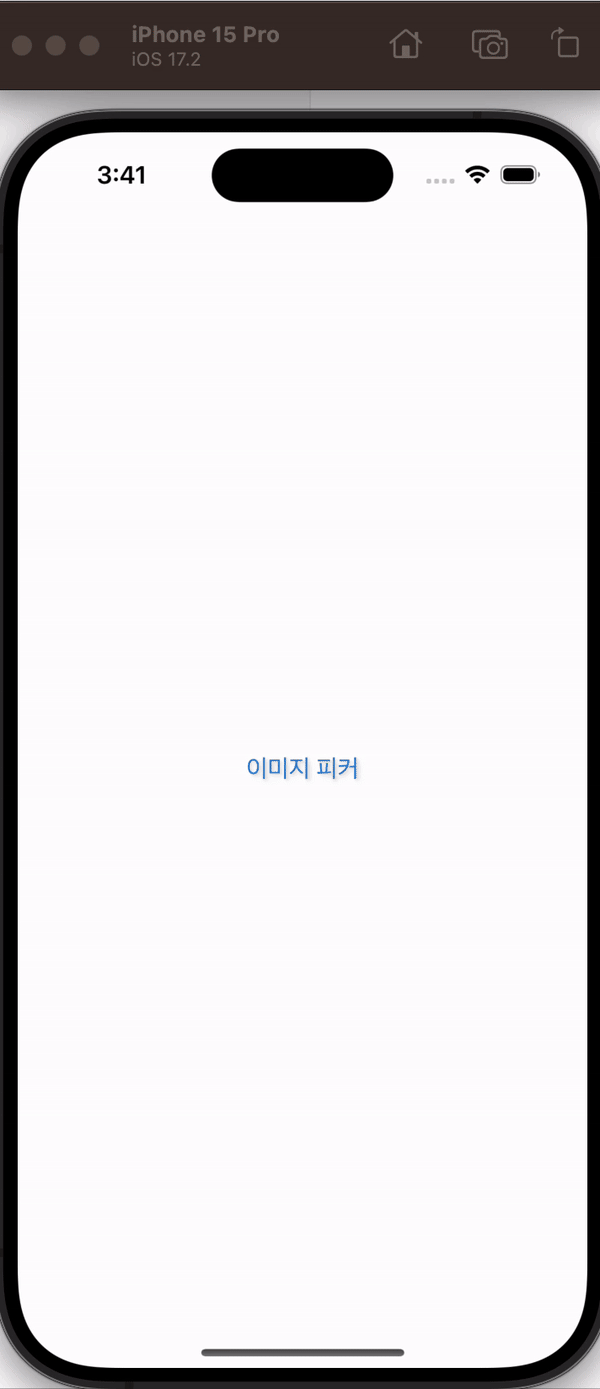
# Instruments 와 함께 Hang 해결하기
Profile 버튼을 눌러서 Instruments > Time Profiler 를 열어줍니다.
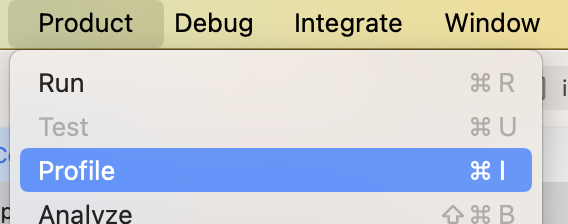
SwiftUI 앱이므로 같이 보기 좋은 도구도 추가해줍니다.
View Body 를 추가해줍니다.
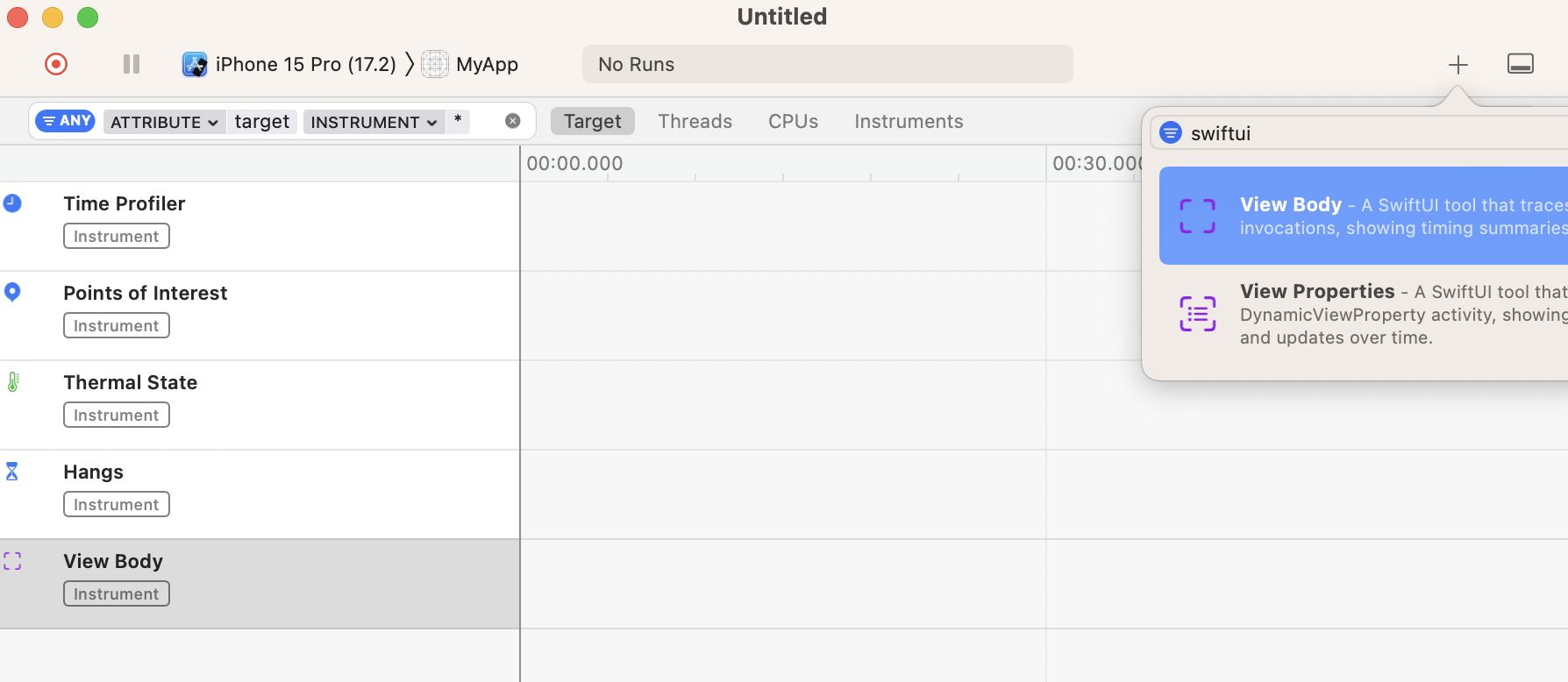
그리고 레코딩 버튼을 눌러줍니다.
Severe Hang 발생함을 볼 수 있습니다.
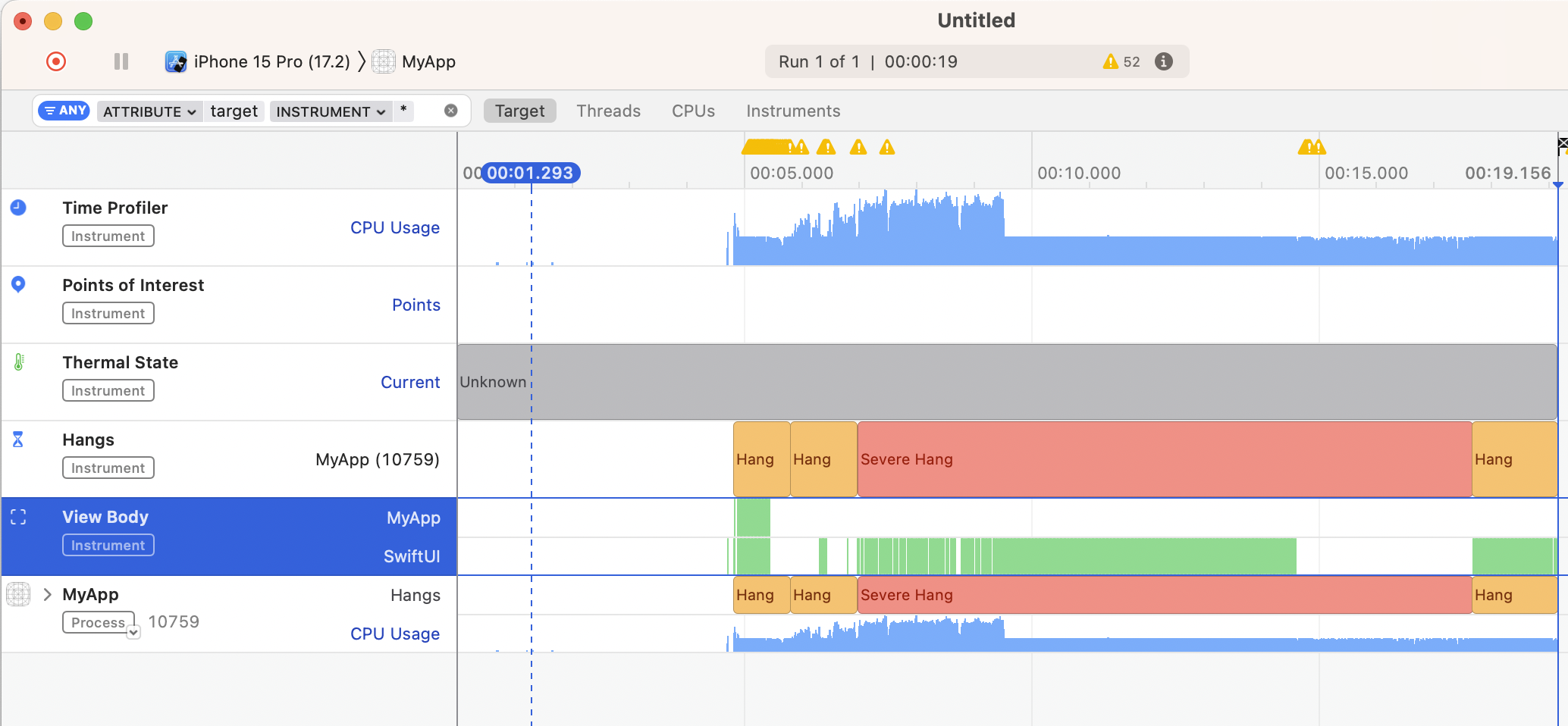
멈춤을 누르고 옵션 + 우클릭해서 Severe Hange 구간을 확대해줍니다.
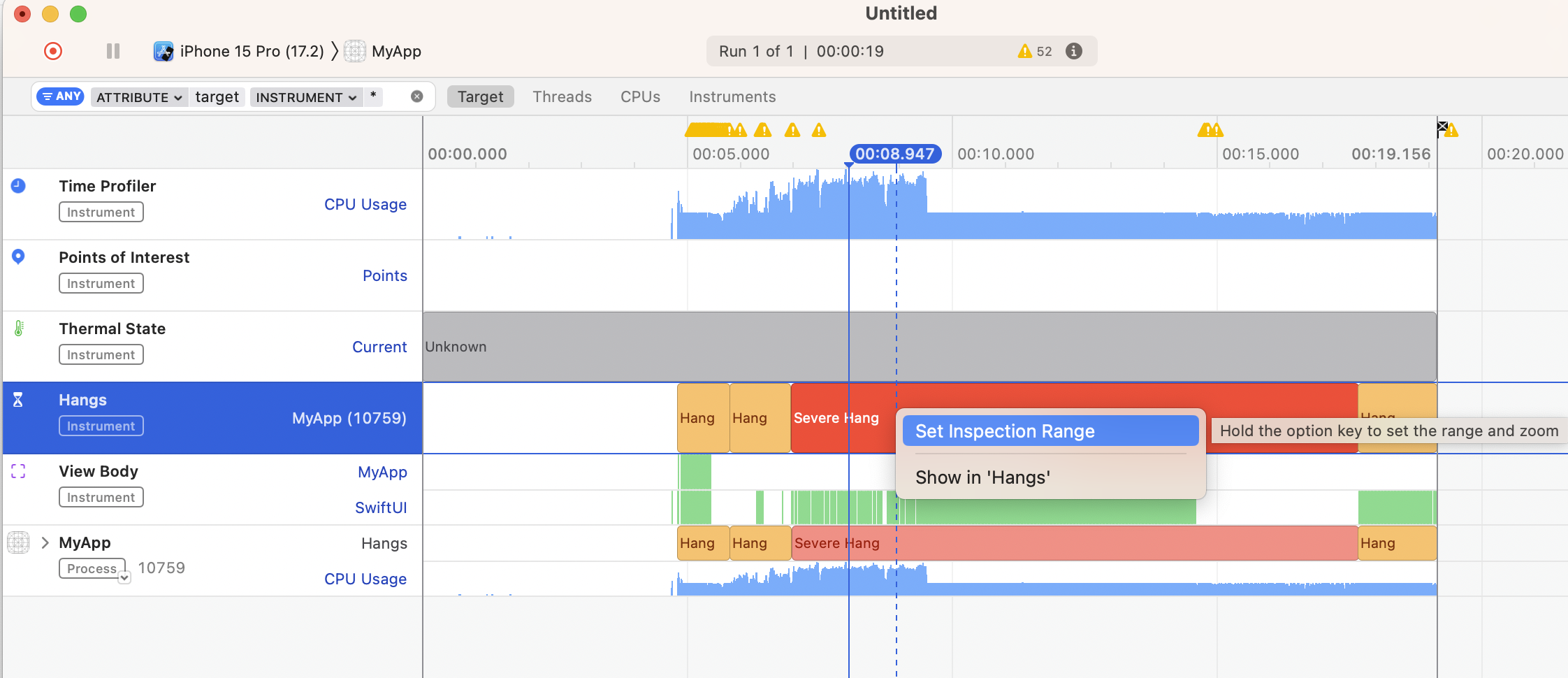
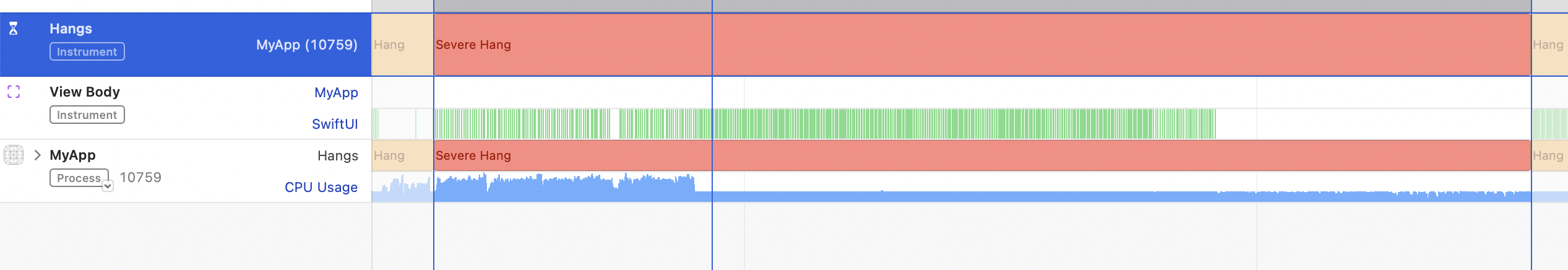
My App > Main Thread 를 열어봅니다.
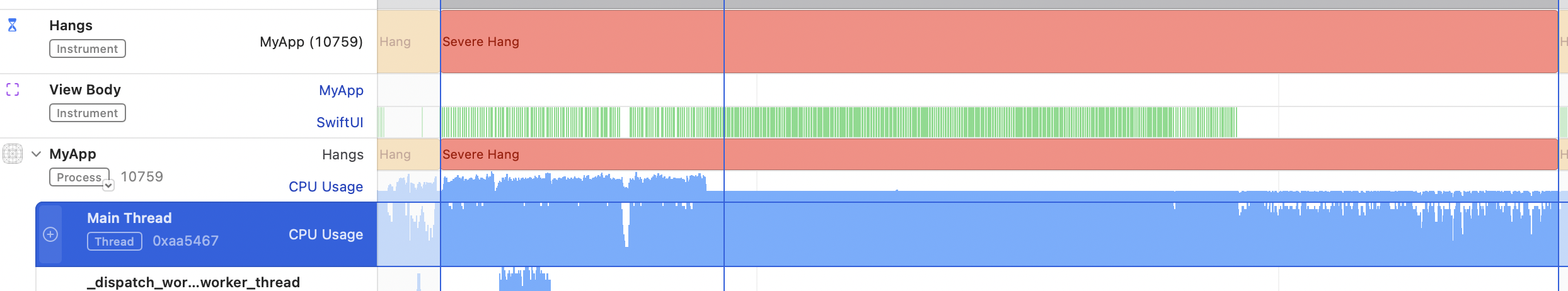
두가지 타입의 Hang 중에서 Busy Main Thread 임을 먼저 확인합니다.
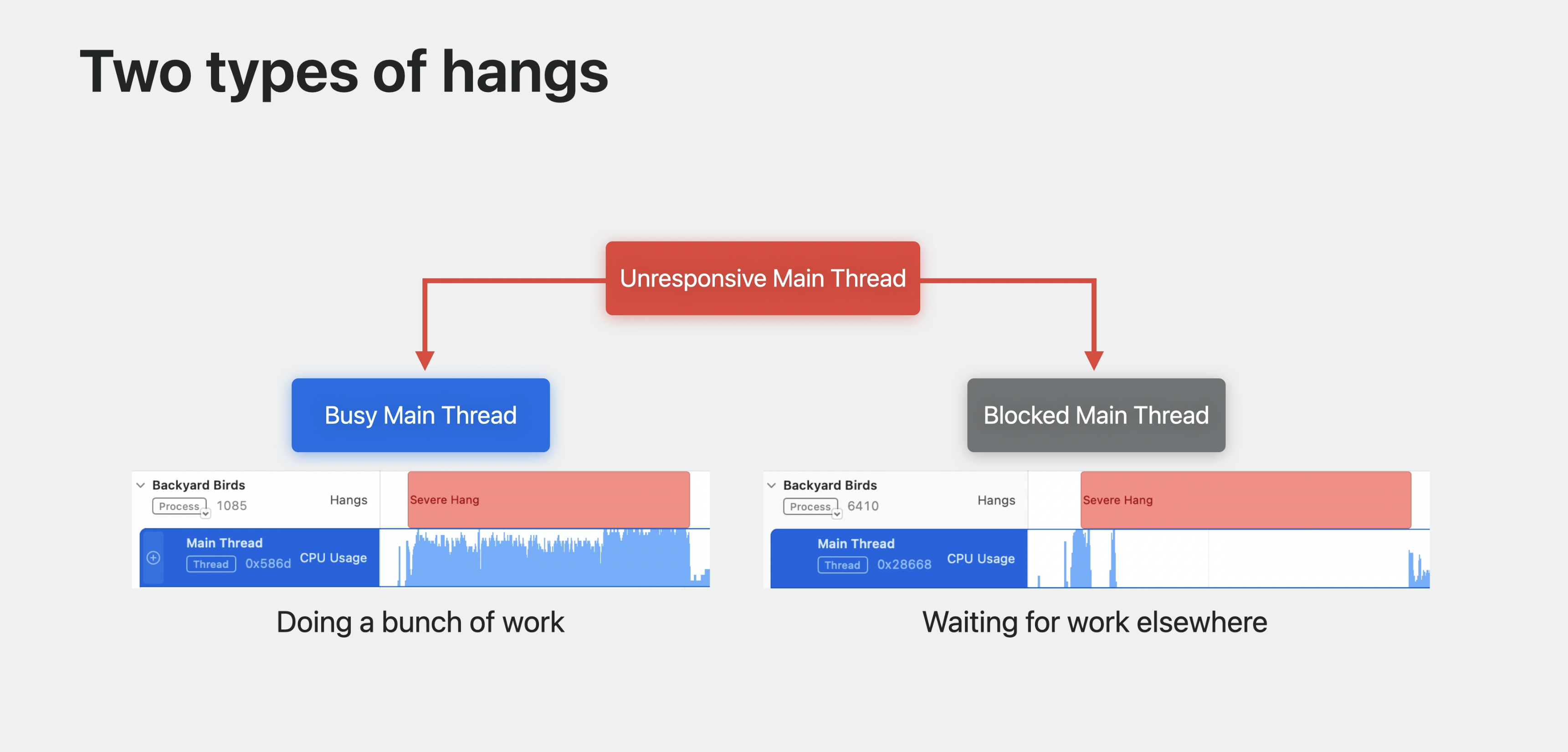
또한 MainThread 에 가보면 많은 작업들이 수행되고 있고
(+ Hide System Libraries 를 하면 System Call Stack 을 숨길 수 있습니다.)
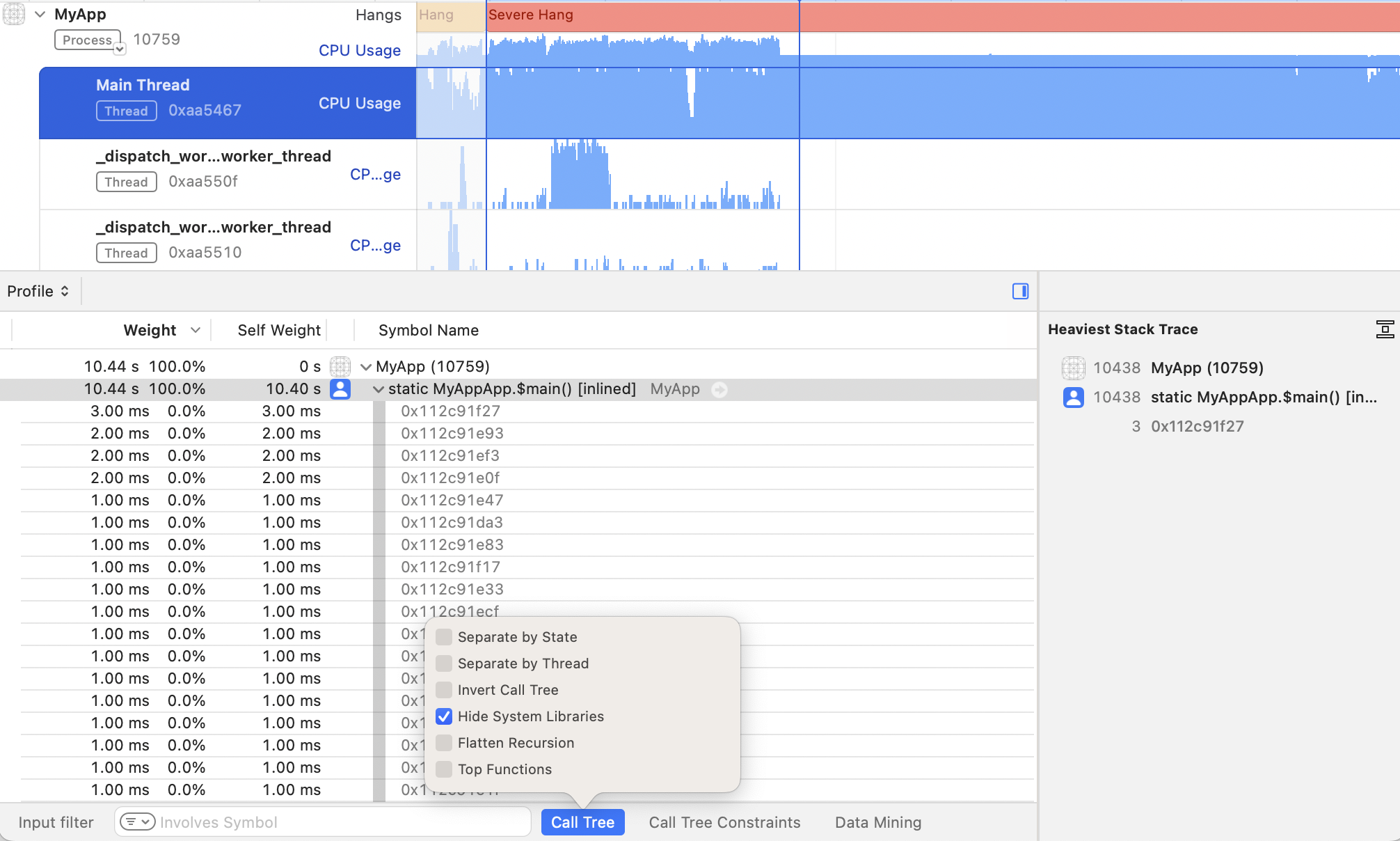
SwiftUI > View Body 로 가보면
AsyncImage body count가 매우 많이 호출되고 있음을 알 수 있습니다.
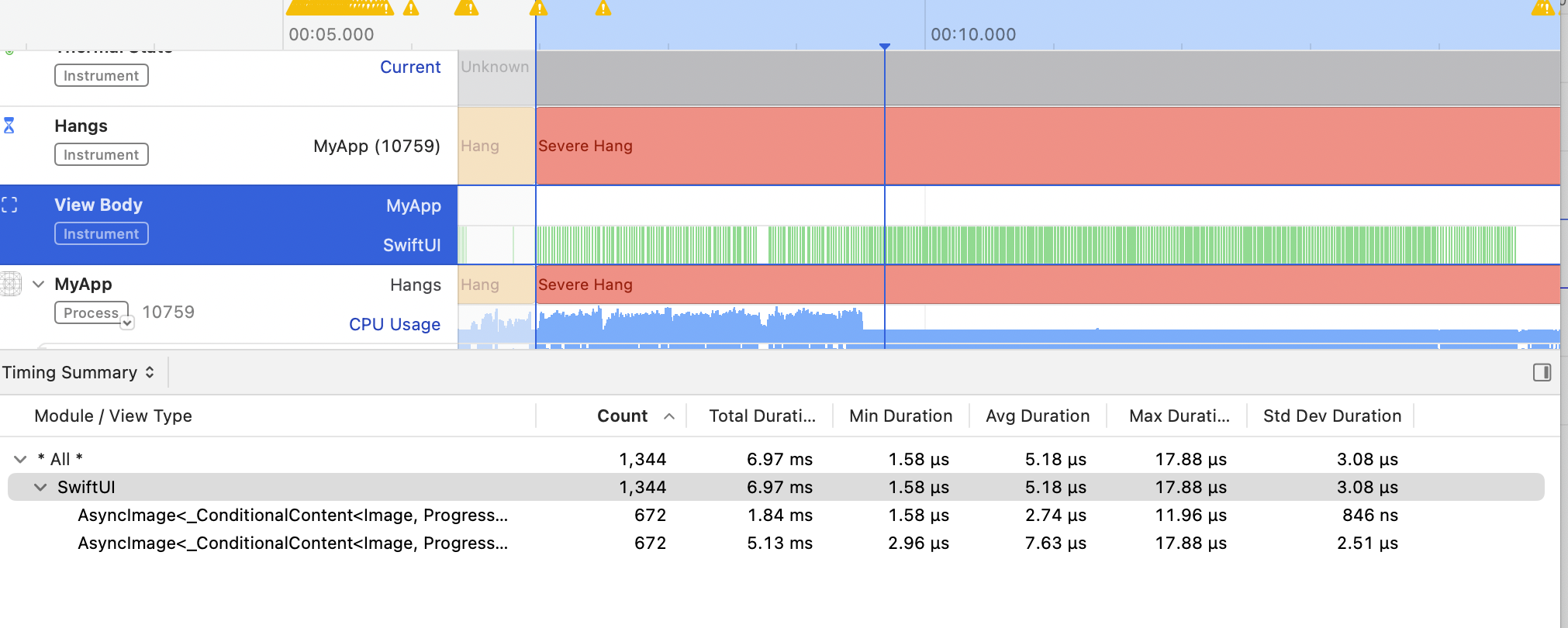
Busy Main Thread 는 한 작업이 오래걸리는 게 아니라 여러 작업이 많이 발생해서 임을
인지합니다. (Too Long 이 아니라 Too Often)
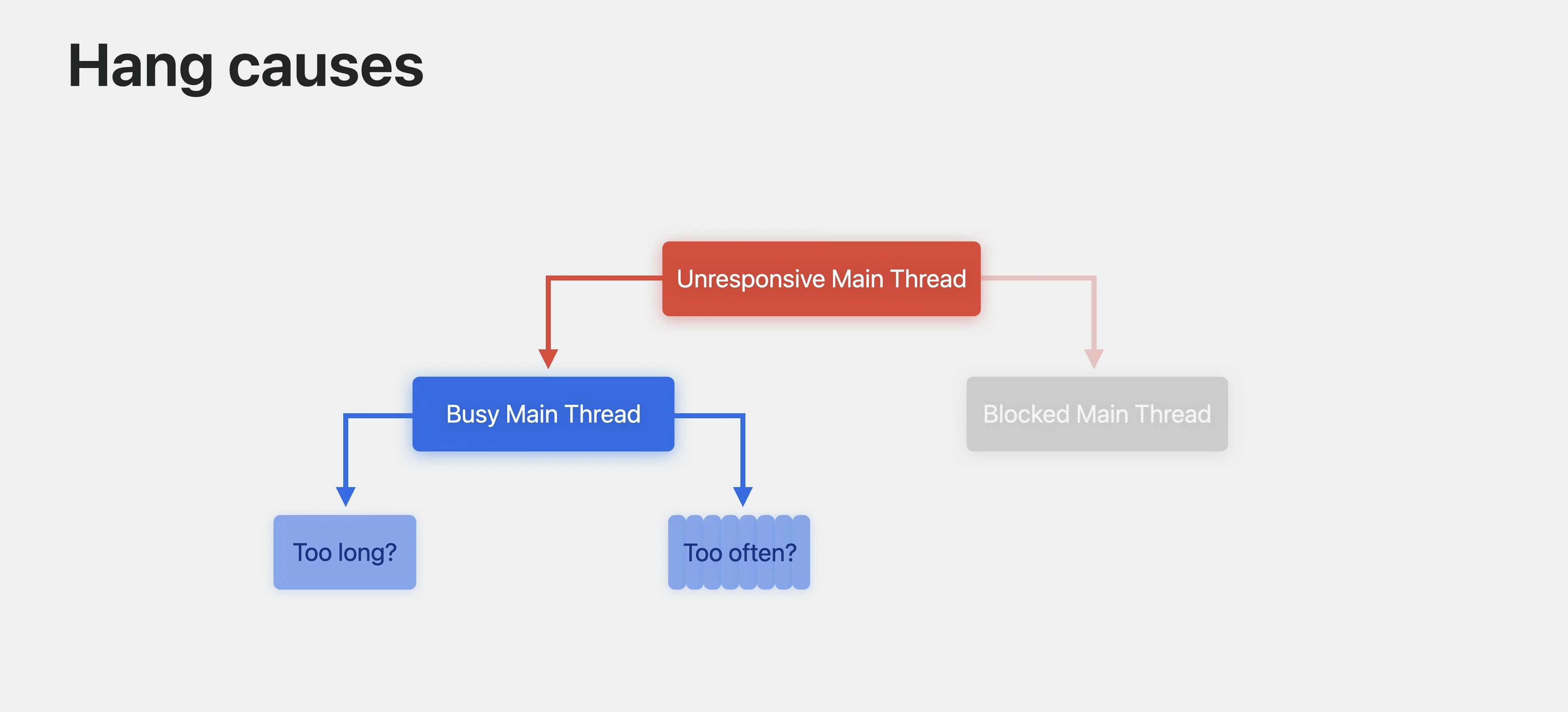
AsyncImage 가 많이 호출됨이 원인임을 알았으니 코드를 수정해줍니다.
LazyHStack 을 안해줬구나.. 깨닫고 코드를 수정해줍니다. (살짝 억지이긴 한데..-_- 예제니까..)
struct ImagePicker: View {
var body: some View {
ScrollView {
LazyHStack {
ForEach(0..<1000) { i in
DummyImageView()
}
}
}
}
다시 프로파일링을 해보면 여전히 body count 가 그대로인 것을 볼 수 있습니다.
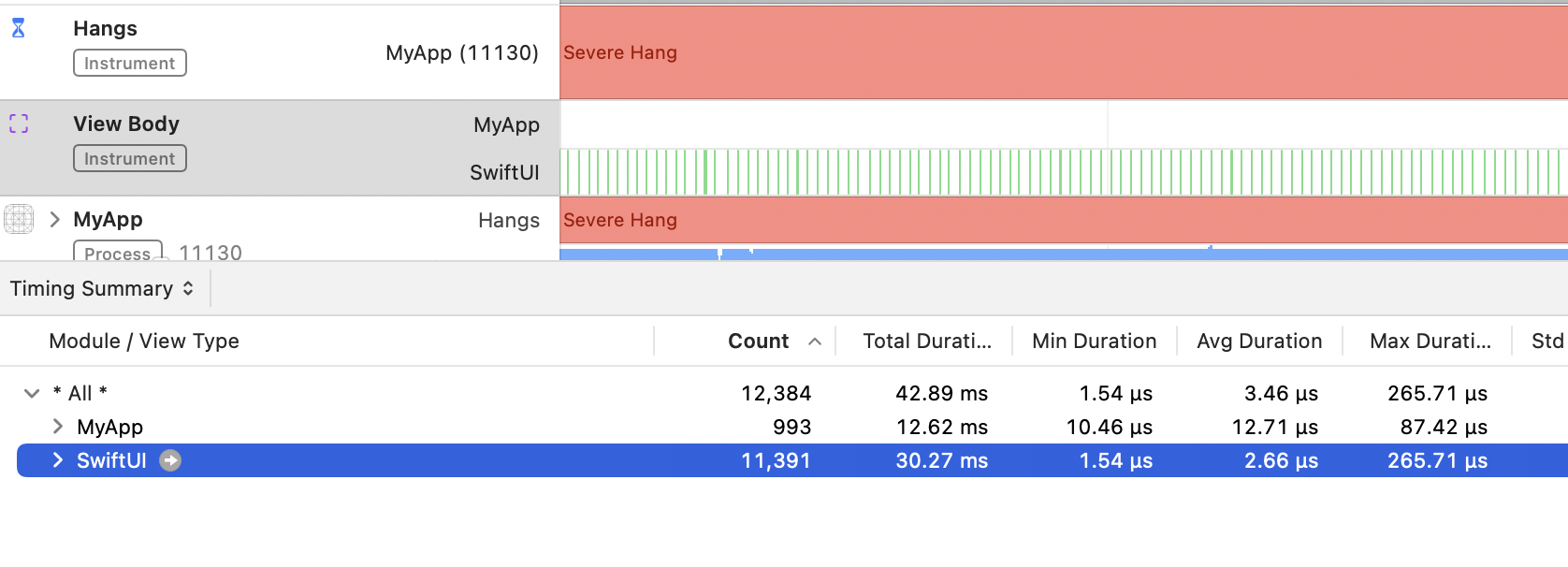
ScrollView direction 을 빼먹었음을 깨닫고 코드를 수정해줍니다.
struct ImagePicker: View {
var body: some View {
ScrollView(.horizontal) {
LazyHStack {
ForEach(0..<1000) { i in
DummyImageView()
}
}
}
}
다시 프로파일링을 해보면
SwiftUI body count도 줄고
Hang 도 없어진 것을 볼 수 있습니다.
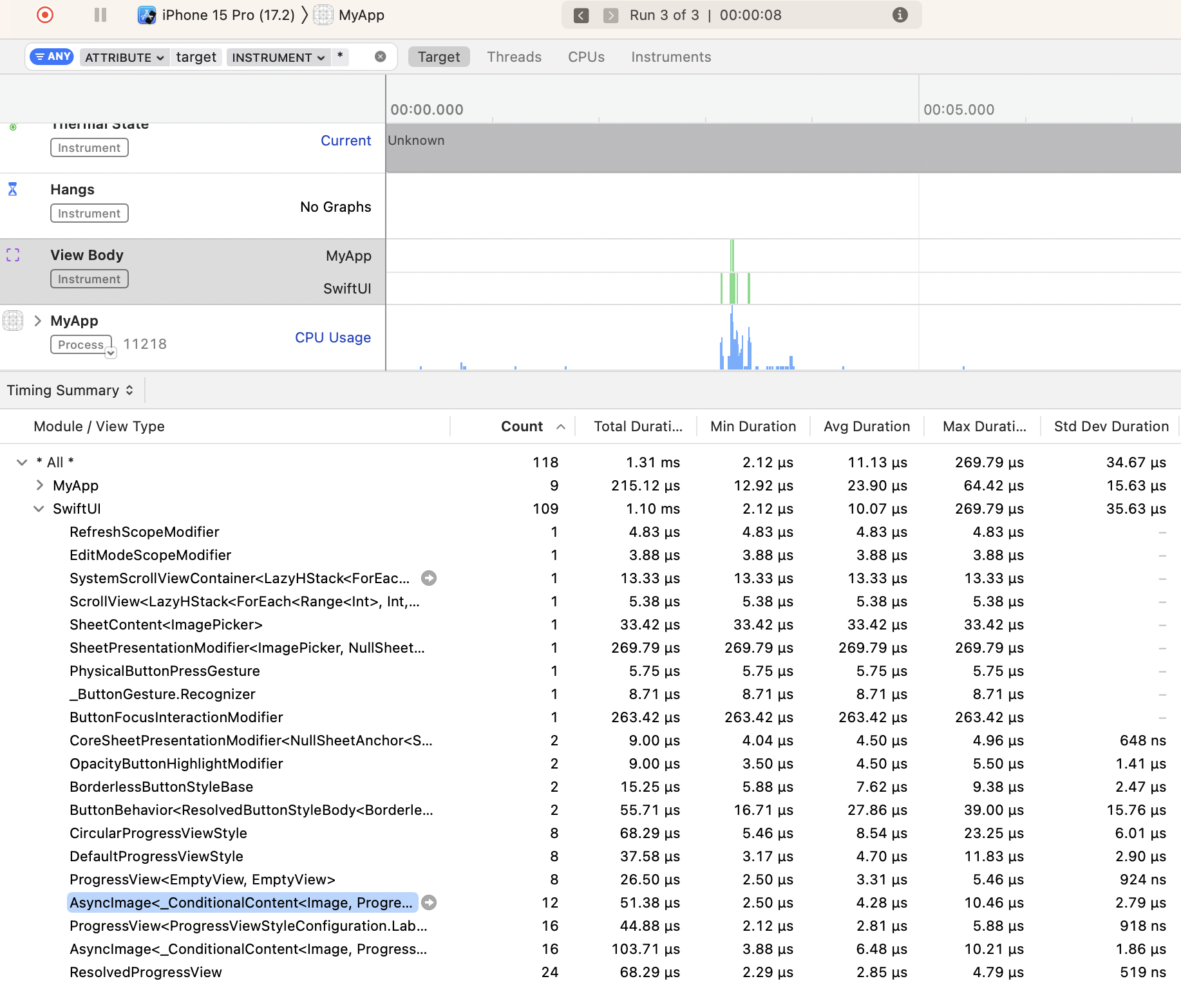
+ WWDC 후반부에는 Task 관련 Hang 개선도 나오니 참고..!
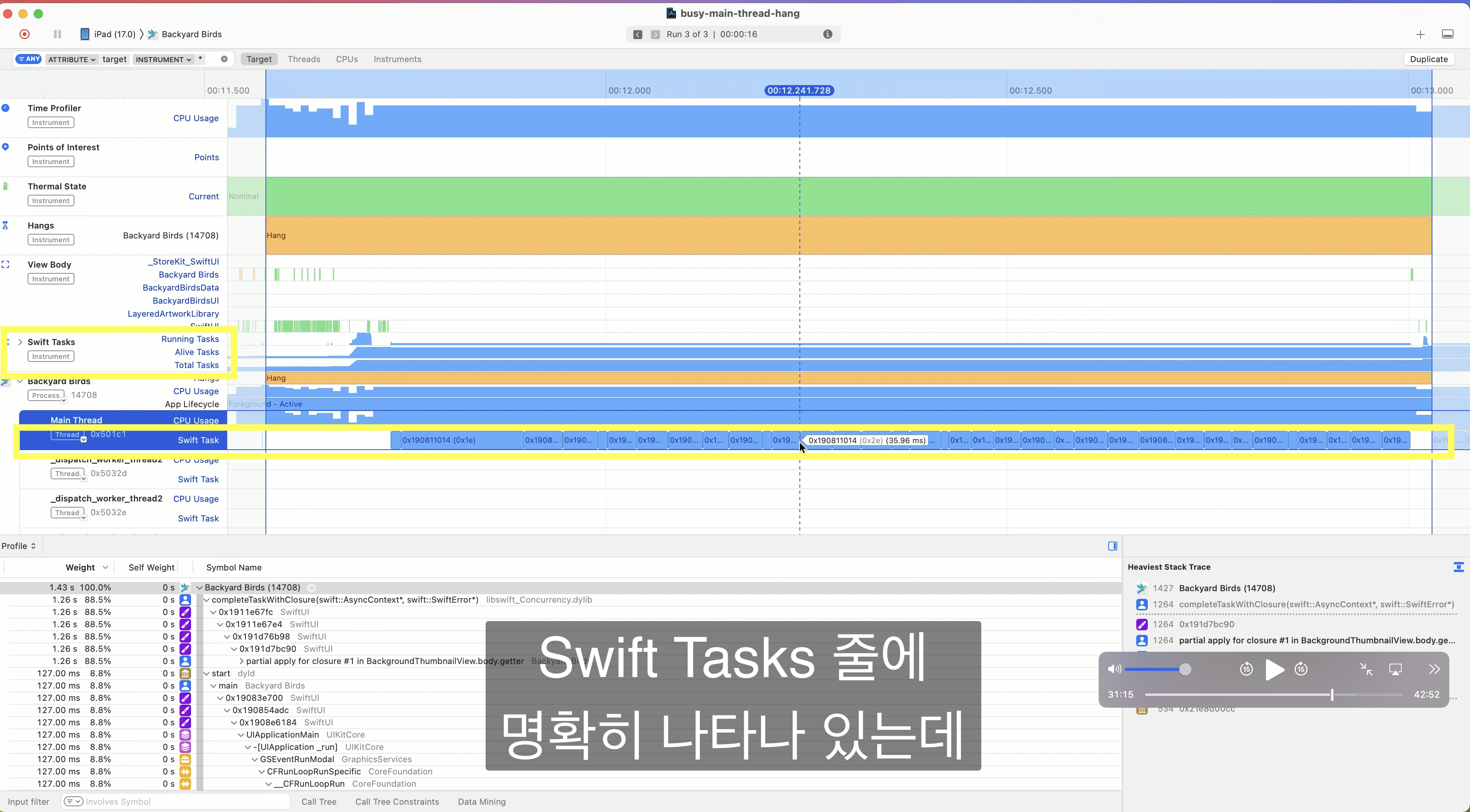
[ 더 보면 좋을 것 ]
https://developer.apple.com/wwdc22/10082
Track down hangs with Xcode and on-device detection - WWDC22 - Videos - Apple Developer
Learn how you can increase responsiveness and eliminate hangs in your app and make even better experiences. Hang out with the Performance...
developer.apple.com
https://developer.apple.com/documentation/xcode/understanding-hangs-in-your-app
Understanding hangs in your app | Apple Developer Documentation
Determine the cause for delays in user interactions by examining the main thread and the main run loop.
developer.apple.com
'🍏 > iOS' 카테고리의 다른 글
| [Xcode] StaticLinker 의 release, debug 빌드 차이 (-export_dynamic, -no_deduplicate) (4) | 2024.04.20 |
|---|---|
| [Xcode] Instruments - Swift Concurrency (1) | 2024.03.11 |
| [iOS] iOS 17 Text Selection 의 변화 (1) | 2023.11.10 |
| [iOS] external view hierarchy debugger (1) | 2023.10.26 |
| [StoreKitTest] StoreKit Configuration File > Price Locale 바꾸는 법 (0) | 2023.08.08 |
- Total
- Today
- Yesterday
- PencilKit
- METAL
- flutter build mode
- Flutter getter setter
- Flutter Text Gradient
- ipad multitasking
- 플러터 얼럿
- SerializerMethodField
- 장고 URL querystring
- Django Heroku Scheduler
- flutter deep link
- Flutter Clipboard
- Watch App for iOS App vs Watch App
- flutter dynamic link
- Dart Factory
- Flutter Spacer
- Django FCM
- 장고 Custom Management Command
- 구글 Geocoding API
- flutter 앱 출시
- Sketch 누끼
- cocoapod
- github actions
- DRF APIException
- Django Firebase Cloud Messaging
- Python Type Hint
- drf custom error
- 플러터 싱글톤
- ribs
- Flutter 로딩
| 일 | 월 | 화 | 수 | 목 | 금 | 토 |
|---|---|---|---|---|---|---|
| 1 | 2 | 3 | 4 | 5 | 6 | 7 |
| 8 | 9 | 10 | 11 | 12 | 13 | 14 |
| 15 | 16 | 17 | 18 | 19 | 20 | 21 |
| 22 | 23 | 24 | 25 | 26 | 27 | 28 |
| 29 | 30 |

