티스토리 뷰
[1] 플러그인
유니티 플러그인에는 두가지 종류가 있습니다.
이 중, 네이티브 플러그인을 살펴보겠습니다.
[2] 네이티브 플러그인
1. 네이티브 플러그인은 platform-specific native code libraries 입니다.
2. 네이티브 플러그인은 C 기반 언어 (C, C++, and Objective-C) 로 작성가능합니다.
3. 네이티브 플러그인은 simple C interface를 제공합니다.
4. 네이티브 플러그인은 타겟 플랫폼에서 네이티브 코드 컴파일러로 빌드됩니다.
유니티에서는..
native 플러그인이 제공하는 인터페이스를 다른 C# 스크립트들에게 공개하는
브릿징 C# 스크립트를 만들어줍니다.
그럼 다른 스크립트에서 브릿징 C# 스크립트를 통해 네이티브 플러그인 안에 있는 functions 를 호출할 수 있게 됩니다.
(브릿징은 문서에 나오는 용어는 아니고 제가 붙였습니다 ㅎ_ㅎ)
[3] 네이티브 플러그인 예제 (1)
문서에 있는 예제인데요,
네이티브 플러그인에 이렇게 간단한 single function 만 있다고 해보면
float ExamplePluginFunction () { return 5.0F; }
저 코드를 Unity에서 접근하기 위하여 아래처럼 해주면 됩니다.
using UnityEngine;
using System.Runtime.InteropServices;
class ExampleScript : MonoBehaviour {
#if UNITY_IPHONE
// On iOS plugins are statically linked into
// the executable, so we have to use __Internal as the
// library name.
[DllImport ("__Internal")]
#else
// Other platforms load plugins dynamically, so pass the
// name of the plugin's dynamic library.
[DllImport ("PluginName")]
#endif
private static extern float ExamplePluginFunction ();
void Awake () {
// Calls the ExamplePluginFunction inside the plugin
// And prints 5 to the console
print (ExamplePluginFunction ());
}
}
[4] 네이티브 플러그인 예제 (2)
제가 사용 중인 NativeGallery 플러그인을 살펴보겠습니다.
NativeGallery.mm 파일에 헤더 + 구현 내용이 있고
이를 호출하는 NativeGallery.cs 파일 (브릿징 스크립트) 가 있는 것을 볼 수 있습니다.
[5] 네이티브 플러그인 예제 (3)
objective c 코딩하기 싫지만..
그래도 한번 만들어보겠습니다~!~
iOS 네이티브 얼럿을 띄울 수 있는 네이티브 플러그인을 만들어볼게요
# Xcode
Xcode에서 아래 두 파일을 만들어줬습니다.
1. Alert.h 파일
#import <Foundation/Foundation.h>
@interface AlertManager: NSObject
-(void)showAlert;
@end
2. Alert.m 파일
#import "Alert.h"
#import <UIKit/UIKit.h>
@implementation AlertManager
-(void)showAlert
{
UIAlertController *alertVC = [UIAlertController
alertControllerWithTitle:@"Title" message:@"Message"
preferredStyle:UIAlertControllerStyleAlert];
[alertVC addAction:[UIAlertAction
actionWithTitle:@"OK"
style:UIAlertActionStyleDefault
handler:^(UIAlertAction* action) {
[alertVC dismissViewControllerAnimated:YES completion:nil];
}
]];
UIViewController * viewController = [[[[UIApplication sharedApplication] delegate] window] rootViewController];
[viewController presentViewController:alertVC animated:YES completion:nil];
}
@end
# Unity
1. Alert.mm 파일을 만든 후, Xcode에서 만든 파일 두개의 코드를 복붙해줍니다.
(Unity 쪽에서는 Objective-C++(.mm) 이 필요한 것 같아요!
제가 처음에 Objectiv-C (.m) 파일을 그대로 가져왔는데 iOS 빌드하니까 함수를 못찾더라구요,, ㅠㅠ
제가 사용 중인 다른 플러그인들도 다 mm 파일이 들어있었습니다!)
#import <Foundation/Foundation.h>
#import <UIKit/UIKit.h>
@interface AlertManager:NSObject
+(void)showAlert;
@end
@implementation AlertManager
+(void)showAlert
{
UIAlertController *alertVC = [UIAlertController
alertControllerWithTitle:@"Title" message:@"Message"
preferredStyle:UIAlertControllerStyleAlert];
[alertVC addAction:[UIAlertAction
actionWithTitle:@"OK"
style:UIAlertActionStyleDefault
handler:^(UIAlertAction* action) {
[alertVC dismissViewControllerAnimated:YES completion:nil];
}
]];
UIViewController * viewController = [[[[UIApplication sharedApplication] delegate] window] rootViewController];
[viewController presentViewController:alertVC animated:YES completion:nil];
}
@end
2. Alert.mm 파일에 extern "C" 코드를 추가해줍니다.
iOS용 플러그인 빌드 문서를 보면 아래처럼 나와있기 때문입니다.
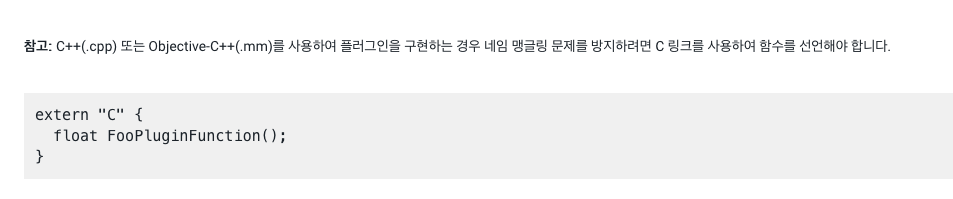
네이밍 방식은 NativeGallery 플러그인 보고 따라했줬습니다!
extern "C" void _AlertManager_showAlert( )
{
return [AlertManager showAlert];
}
3. Alert.cs 라는 C# 스크립트 파일을 만들고 아래와 같이 작성해줍니다.
using System.Runtime.InteropServices;
using UnityEngine;
public class NativeAlertManager : MonoBehaviour
{
[DllImport ("__Internal")]
private static extern void _AlertManager_showAlert();
public static void ShowAlert()
{
#if UNITY_IOS
_AlertManager_showAlert();
#endif
}
}
4. 이제 다른 스크립트에서 NativeAlertManager 를 통해 네이티브 플러그인 안의 함수를 호출할 수 있게 됩니다.
void OnClick()
{
NativeAlertManager.ShowAlert();
}
빌드해보면 잘 나옵니다~!
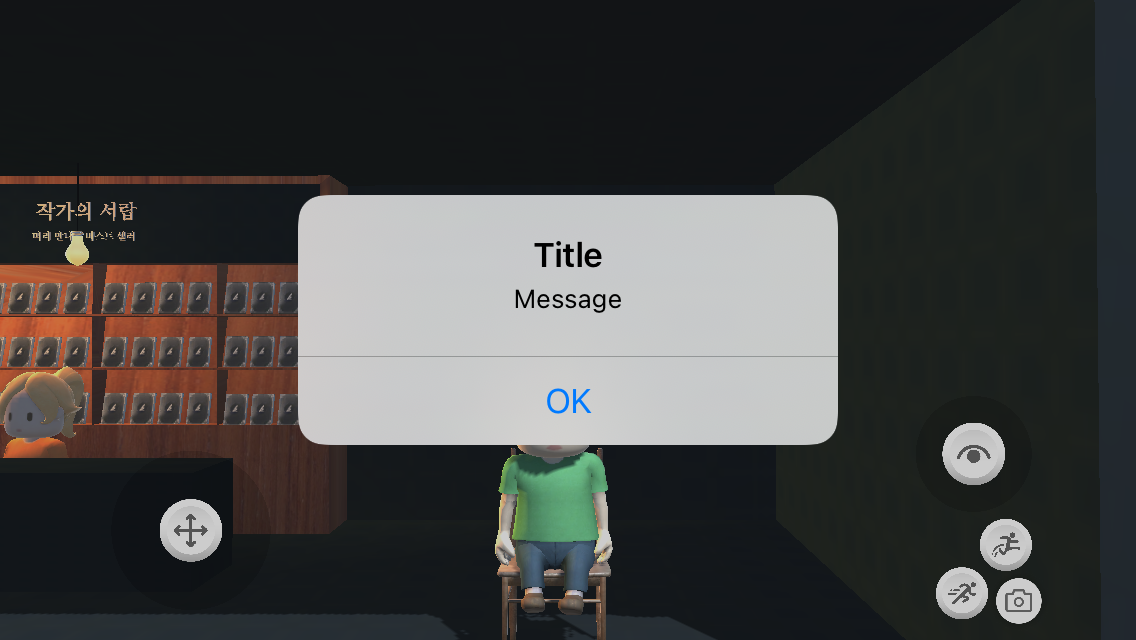
TODO
사실 안드로이드까지 해야지 네이티브 플러그인 공부가 마무리 되는데,,,, @_@
AssetStore 에 iOS, 안드로이드 각각만 지원하는 패키지들이 많은데
그 이유를 알겠습미다,,,
'🎨 > Unity' 카테고리의 다른 글
| [Unity] Apple Unity 플러그인 (0) | 2022.06.13 |
|---|---|
| [Unity] 어드레서블 에셋 시스템 (Addressable Asset System) (0) | 2022.04.05 |
| [Unity] SerializeField (0) | 2022.03.23 |
| [Unity] Screen Recording 검색 기록! (1) | 2022.03.18 |
| [Unity] 카메라 전환 (+시네머신) (1) | 2022.03.18 |
- Total
- Today
- Yesterday
- Flutter getter setter
- Django Firebase Cloud Messaging
- github actions
- Flutter Text Gradient
- ribs
- Django FCM
- METAL
- Flutter Spacer
- Flutter Clipboard
- 플러터 싱글톤
- PencilKit
- 플러터 얼럿
- 장고 Custom Management Command
- Flutter 로딩
- drf custom error
- 구글 Geocoding API
- DRF APIException
- Django Heroku Scheduler
- Watch App for iOS App vs Watch App
- Sketch 누끼
- flutter deep link
- flutter build mode
- flutter 앱 출시
- cocoapod
- SerializerMethodField
- 장고 URL querystring
- ipad multitasking
- flutter dynamic link
- Python Type Hint
- Dart Factory
| 일 | 월 | 화 | 수 | 목 | 금 | 토 |
|---|---|---|---|---|---|---|
| 1 | 2 | 3 | ||||
| 4 | 5 | 6 | 7 | 8 | 9 | 10 |
| 11 | 12 | 13 | 14 | 15 | 16 | 17 |
| 18 | 19 | 20 | 21 | 22 | 23 | 24 |
| 25 | 26 | 27 | 28 | 29 | 30 | 31 |
